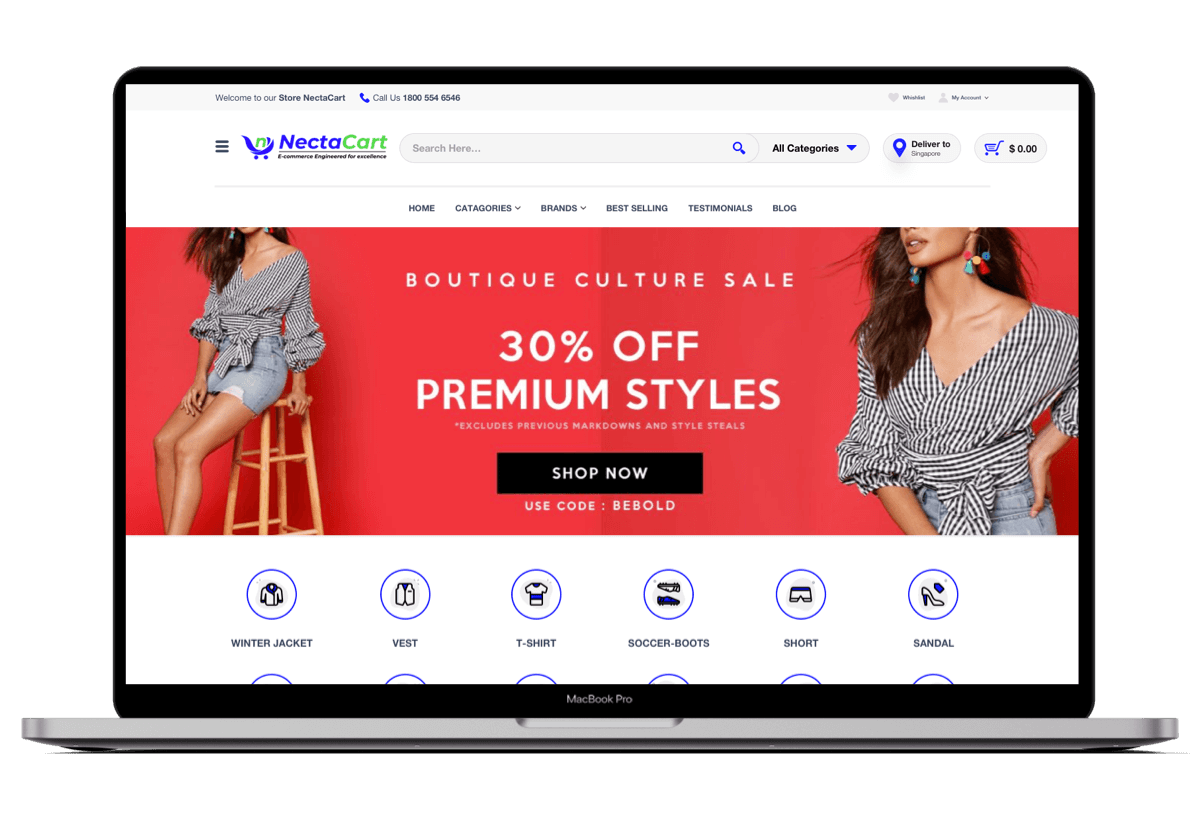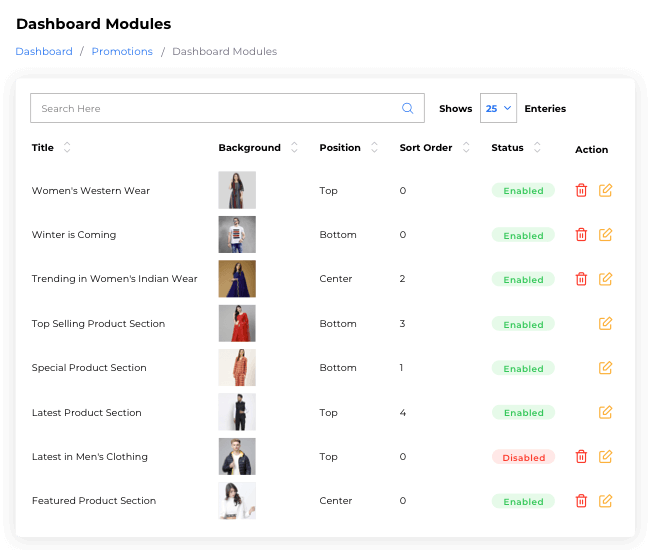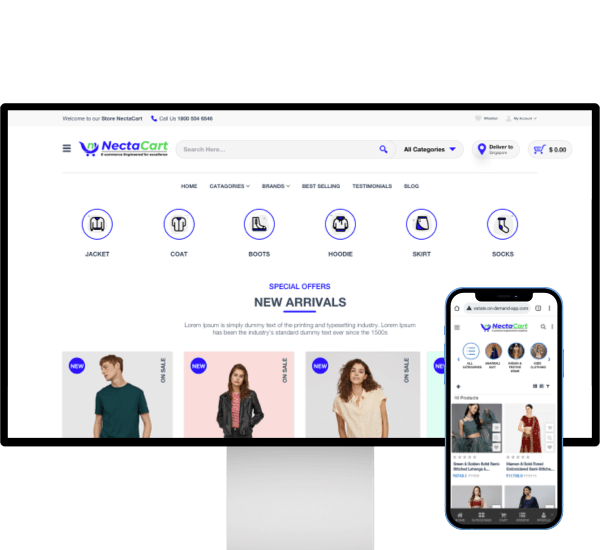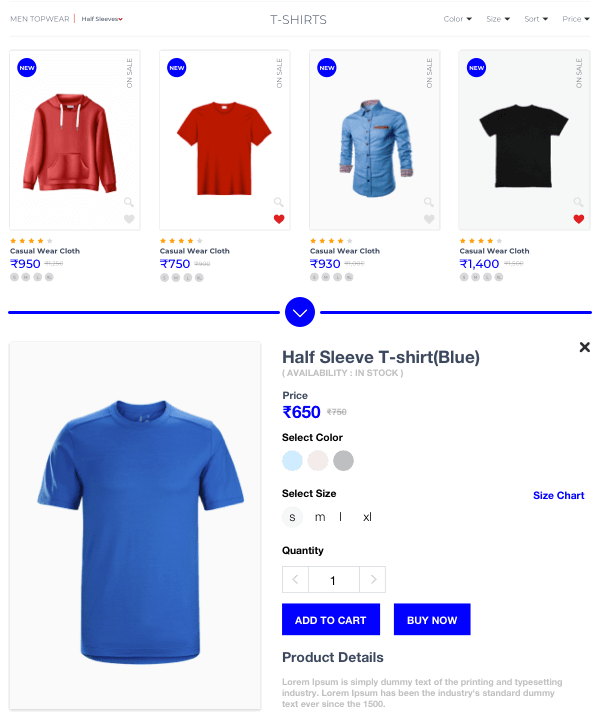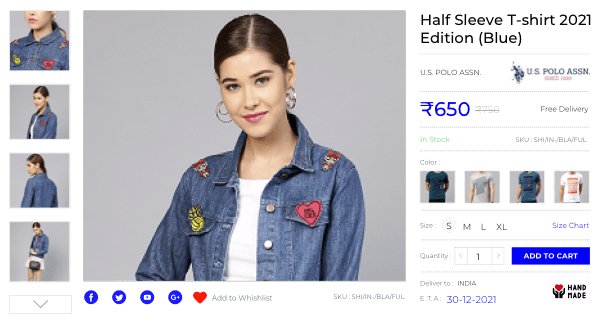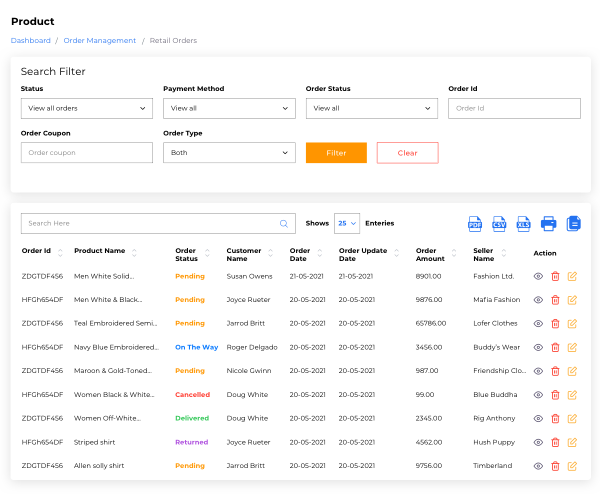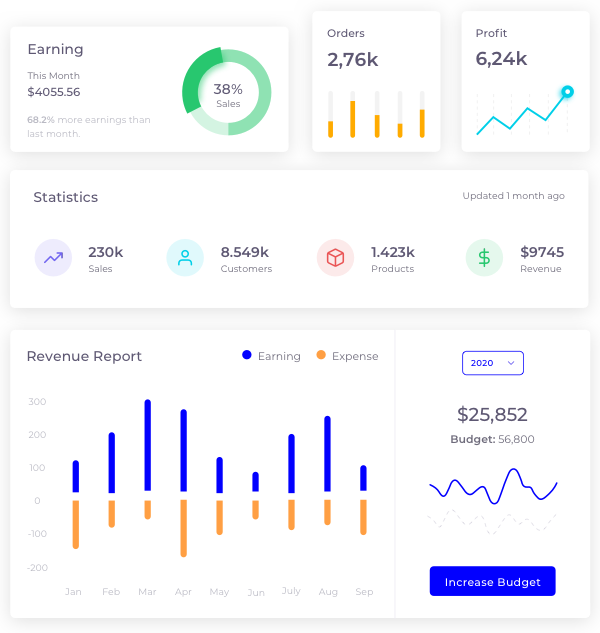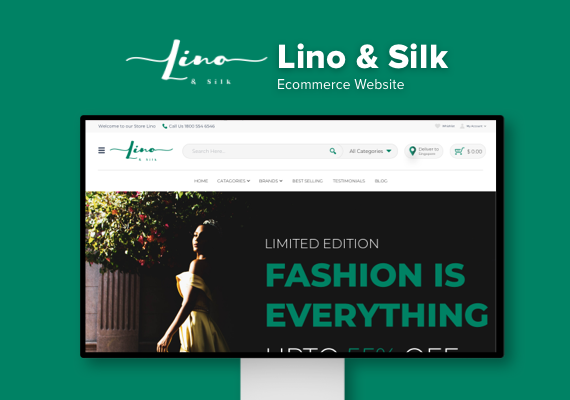Customized Homepage
ShopKart allows the admin to create a personalized homepage that reflects brand vision in the store design. Admin can select hamburger or megamenu for navigation structure, homepage layouts, banner layouts, and slides available under ShopKart design toolbox.
Responsive Design To Deliver Wow Experience
The customers are searching your Ecommerce products across devices. ShopKart provides a responsive design that works impeccably on all types of devices- mobile, desktop, tablet, and others and lets your online store perform glitch-free on different screen sizes.
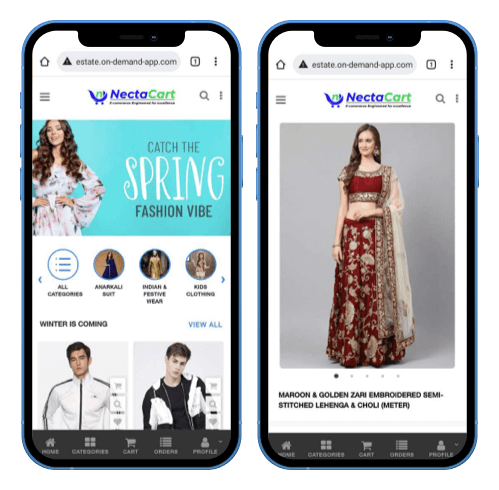
PWA Compliance for Engaging Experiences
Progressive mobile apps work wonderfully in engaging the users as compared to a mobile-optimized website. Deliver better experience with PWA that enables offline support, fast loading, and improved security.
Go to ShopOpen The Doors for E-commerce for More Sales
Mobile searches for Ecommerce products have surpassed desktop searches. ShopKart allows the Ecommerce store to complement online selling with mobile apps for both platforms- iOS and Android. It helps in increasing sales volume and edge ahead in the market.
Go to Shop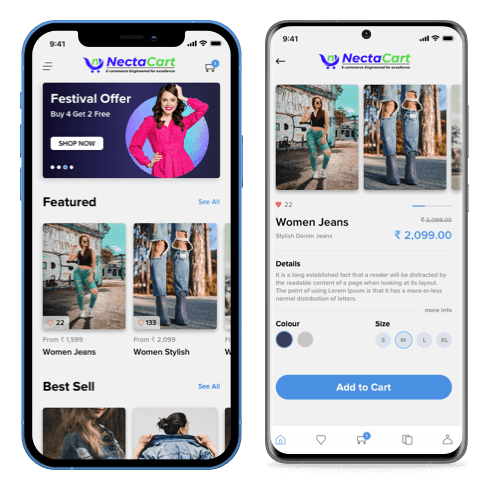
Seamlessly Manage Theme, Color & More
Engineer your business aesthetics in store’s design
It makes no sense in pouring in hard-earned dollars and effort into UI designing from scratch when everything is available in a few dimes. ShopKart features color theme management that allows the admin to select color, font, and size of the header, buttons, tab, and more to give a unique look to the store. Create a design that your users love it.
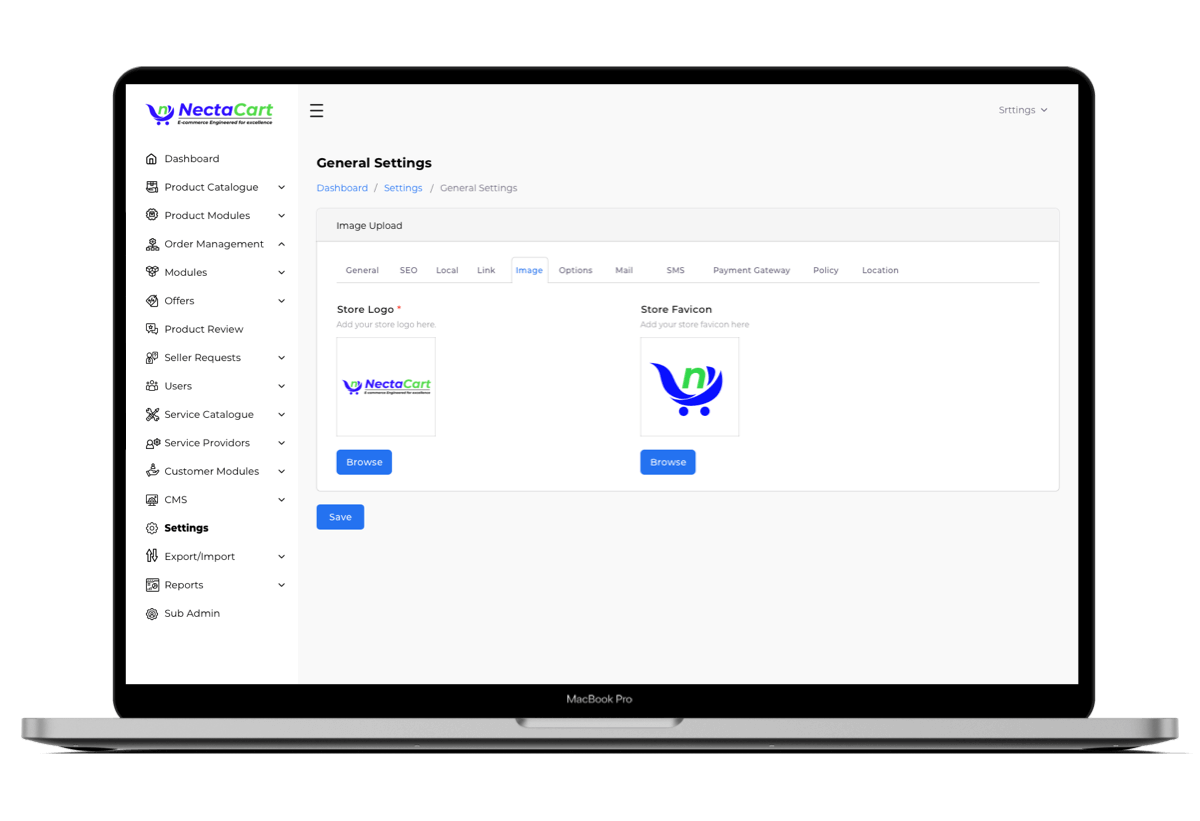
The Design Elements That Make Buying Journey Seamless
ShopKart allows your store to assist the customers store-wide at every step of the way.
Advanced filters
Allow customers to reach out to the product easily by applying various filters such as category, age, price, and others.
Quick view
It enables customers to view the product details and facilitate add to cart option right from the product list view.
Enhanced in-app search
The elastic search integration facilitates auto-suggestions for the queries as the customers start typing, which increases search results.
Boost Sales with Quick Decision
Product images
The support for product images and video upload makes the customer purchase the product immediately.
Zoom it
The facility to zoom the product images allows the customers to analyze how the product looks like, which speed up buying decision.
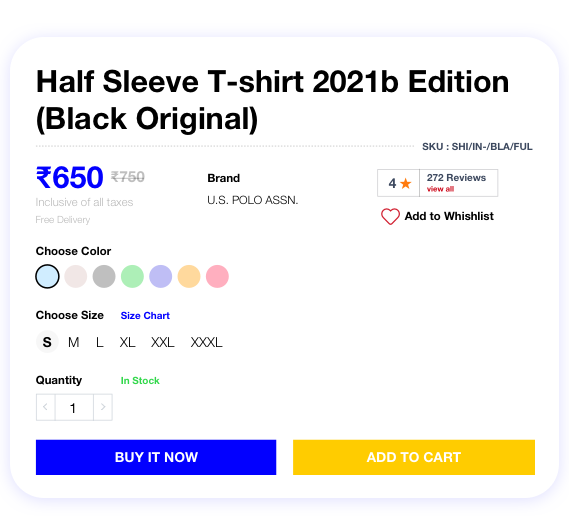
Attractive storefronts that convert
Each merchant is provided with an attractive storefront that gives the feel of a separate eCommerce store. The UI layout of the storefront is designed in such a manner that it highlights elements and allows customers to make better decision and encourages them to go ahead with the purchase.
Wildrobe experienced 33% average month over month growth in sales with Shopkart
Simplified checkout to reduce cart abandonment
The complicated and long checkout process adds hurdles to the users’ buying journey. ShopKart makes the checkout process frictionless with minimum fields, billing address storage, payment detail save option, and more that brings users down the conversion funnel.

Various stakeholders can manage things centrally
Different stakeholders- sellers, customers, and admin have separate interfaces that make it easy to navigate through the system, use features, and perform tasks efficiently.
Seller interface
Admin interface
- View summary of users, traffic, orders, sales, and revenue on the dashboard
- Flexible navigation options in addition to the search tool for direct access
- Easy access to settings and color theme management
- View cancelation requests, reward points, and recent orders.
- Straight access to Ecommerce front-end from the navigation bar
Explore our eCommerce App Portfolio
We have a track record of building awe-inspiring eCommerce apps for our clients across the
globe.
Have a look at our portfolio.
Industries We Serve
Enjoy a short tour of our legacy, and you will come to learn the products of business necessity we built for various industry verticals.
More CustomersDraw an inspiration
Up to date information is something we care about. Visit Nectarbits blogs to get the latest On Demand App trends in technology and mobile applications