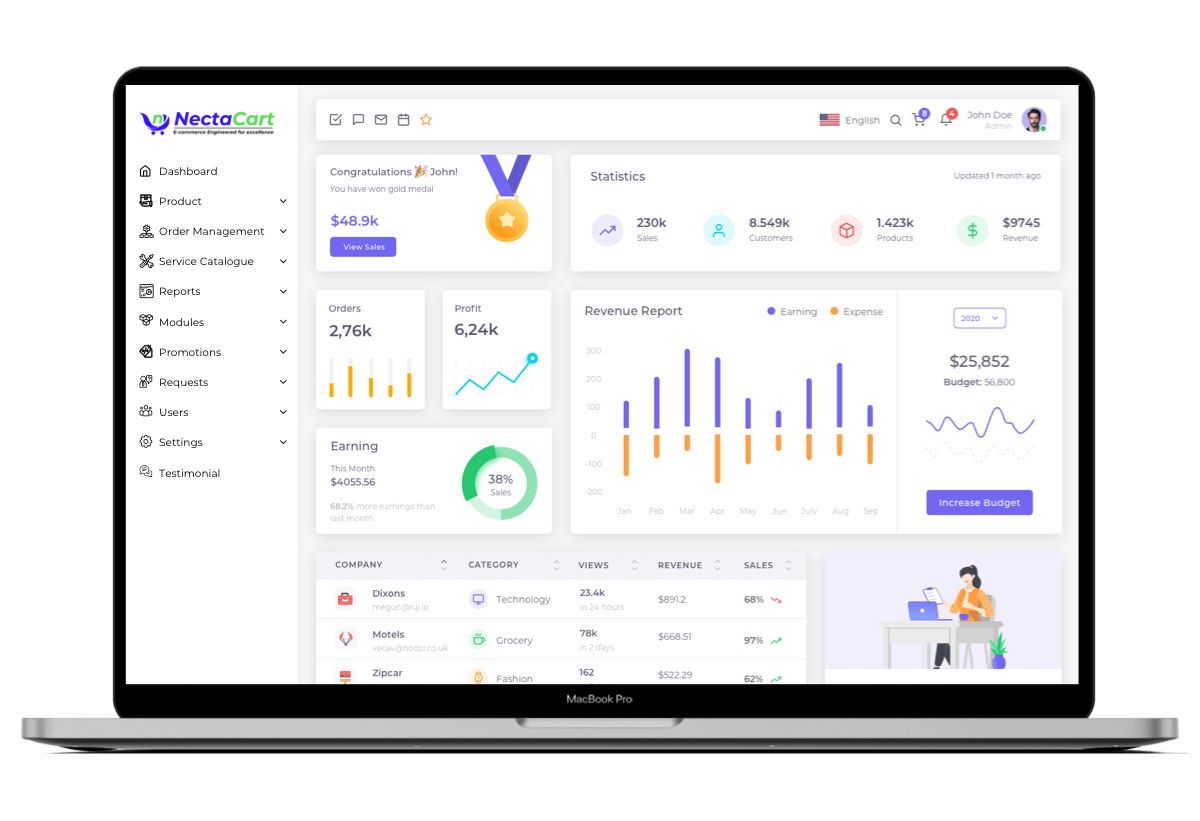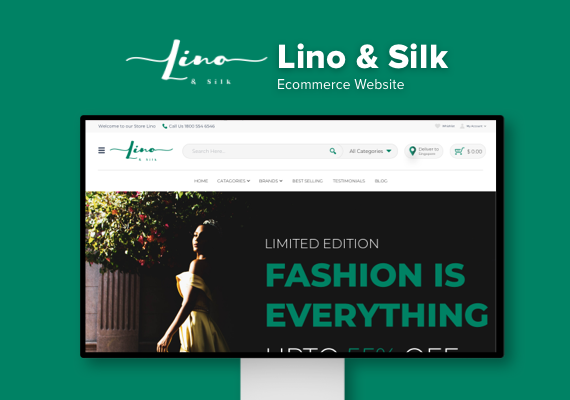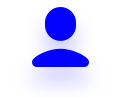
Customer statistics
ShopKart allows you to view the number of users landing on the Ecommerce store daily and monthly. Also, the admin can drill down the customer details- name, contact details, and location.
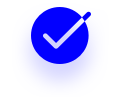
Orders placed
View how many orders are placed to date along with the statistics of orders placed daily and monthly. Learn about pending, delivered, canceled, refunded, and in-progress reports in the pie chart.
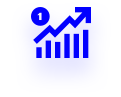
Sales report
View the details of transactions occurring on the Ecommerce platform on a monthly and daily basis. Transactions help you know peak ordering season so that you can focus on marketing accordingly.
Why should you consider report & analytics tool?
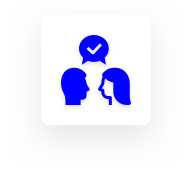
Better customer understanding
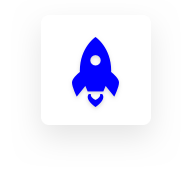
Design & launch product/services
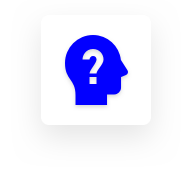
Make informed
decisions
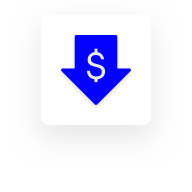
Minimize marketing
cost
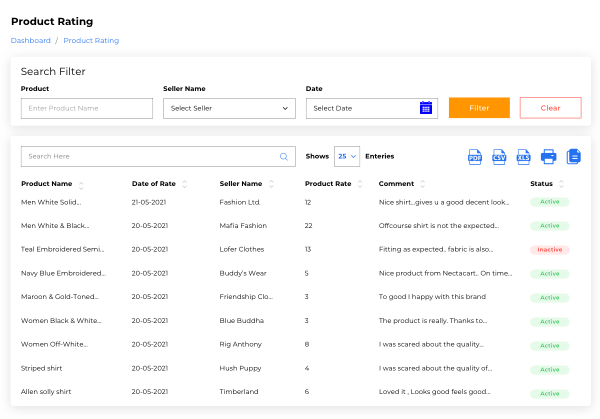
Product reports
As an Admin, ShopKart allows you to view and manage product ratings that enable users to easily make purchase decisions. The top-selling product report illustrates which products are sold the most during a period so that they are stocked accordingly. The reports on low stock products help in placing fact-based orders to the suppliers.
Go to ShopService provider report
Shopkart enables the admin to view the detailed report of the subscribers that enlists which subscribers along with their contact details have subscribed to which subscription plan. Also, the inquiry report for the service inquiries raised by the customers illustrates the percentage of customers interested in which type of services and their specialty.
Go to Shop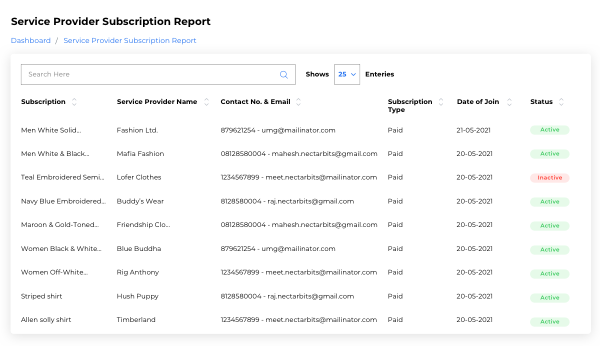
Intuitive reporting to keep tabs on commission

Seller commission
The report showcases the earning of every seller for a specific period and the commission earned by the seller and admin.

Admin commission
It includes- how products are ordered, the amount paid by the customer in addition to selling fee, fixed fee & GST, and the amount paid to sellers.

Commission on category
It displays total sales, sellers’ earnings, and admin commission earned on a specific category of the product during an interval

Commission on products
By applying filters, the admin can view the report on products that determine sellers earnings and admin commission on every product.
Make better marketing decisions with ShopKart
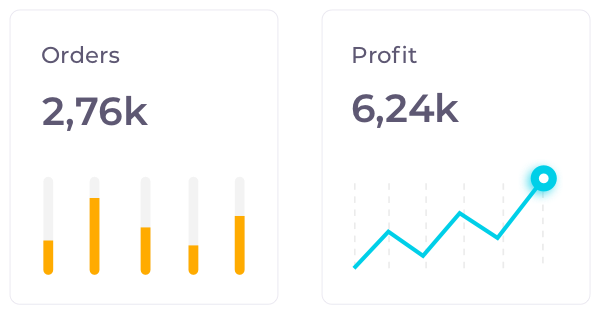
Inventory profit/loss
The profit/loss feature helps the marketers to plan the marketing strategies that bring winning outcomes to the store.
Go to ShopCoupon report
The report helps in learning which type of coupons are used most by the customers and the total sales they have generated to customize them accordingly.
Go to Shop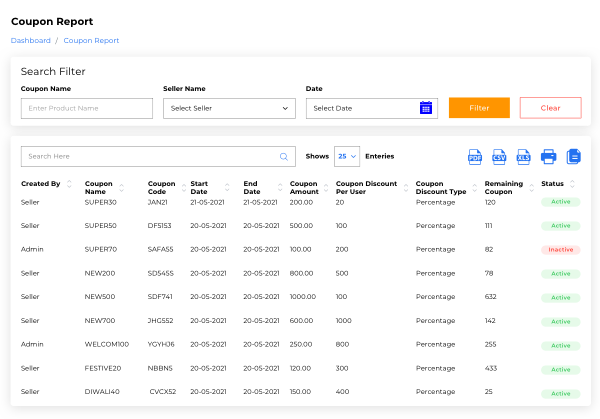

Gift cards
It provides detail into which gift card issued the most during which season that helps in maintaining their stock during maximum requirements.
Go to ShopOffers
Admin can view the performance of offers created for a specific category of products, which helps in updating their status.
Go to Shop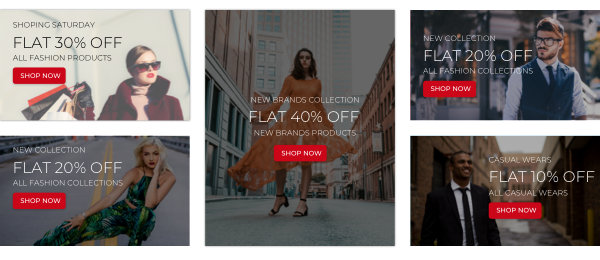
Other features that intrigue you

Ecommerce Features

Design Features

Product Management

Report Features

Performance Security

Shop Management

Shipping Management

E-commerce App
Explore our eCommerce App Portfolio
We have a track record of building awe-inspiring eCommerce apps for our clients across the
globe.
Have a look at our portfolio.