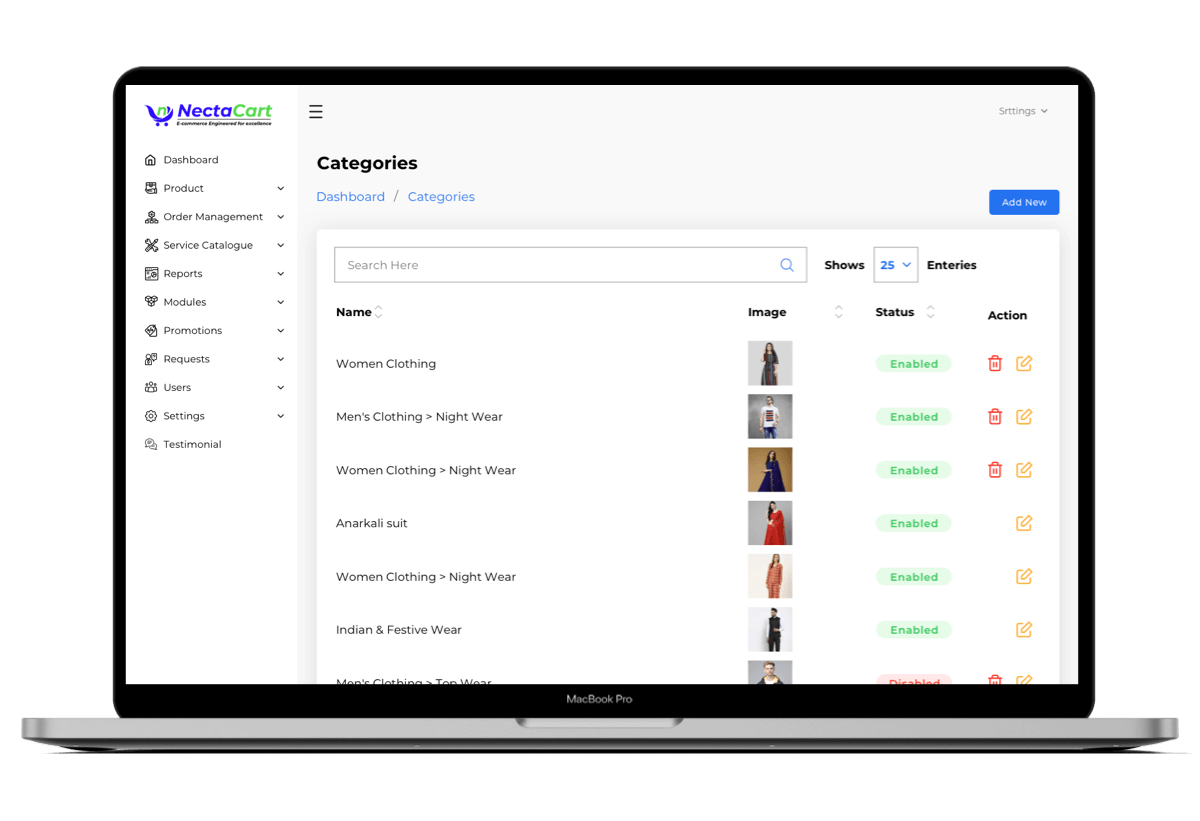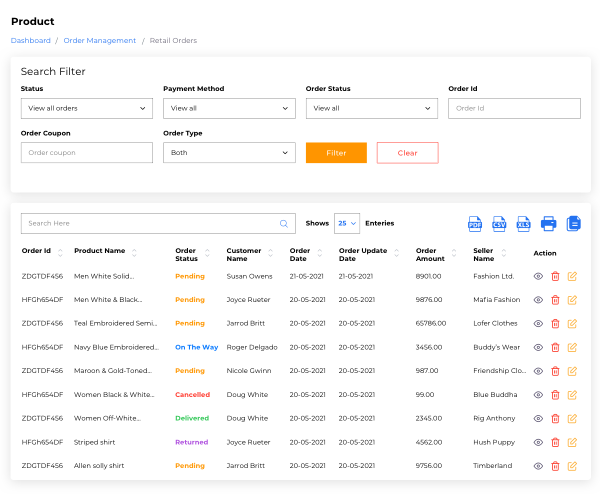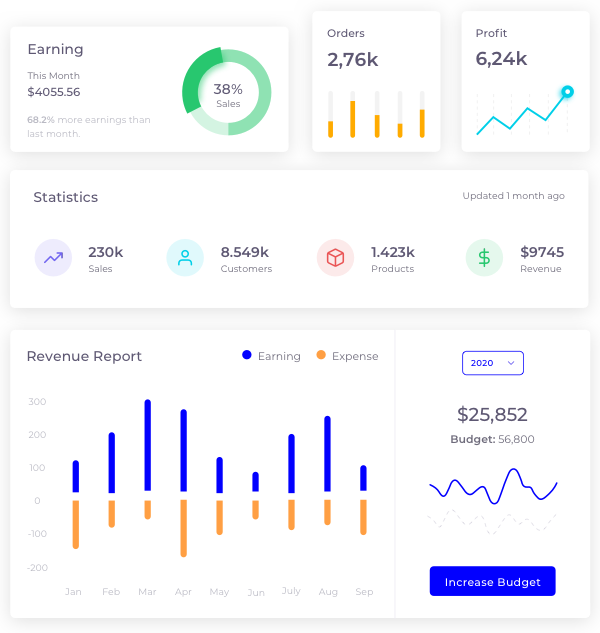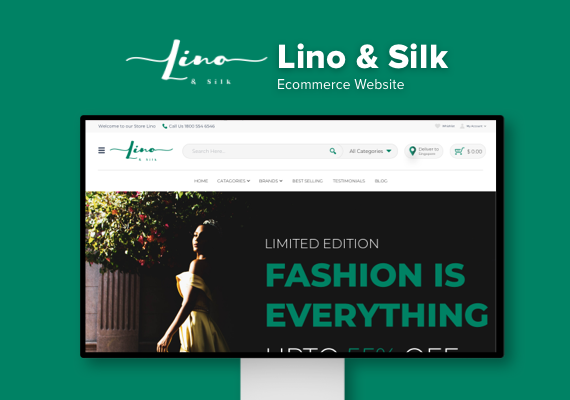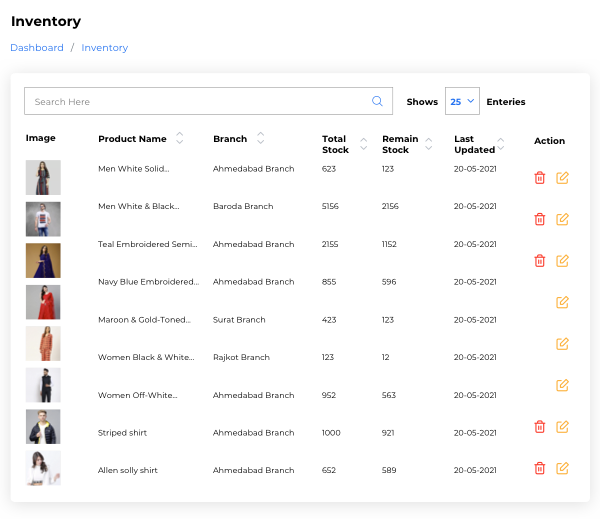
Setup shop swiftly
As a vendor, are you interested in selling the products on the online marketplace? If so, NectaCart allows vendors to quickly set up the shop when the admin allows them. The vendors can set up an online shop by creating an account, providing details- shop, media, and collections detail, and finally importing the products.
Go to ShopProduct and catalog management
NectaCart allows the admin to create and manage various product categories. The vendor can view and select the categories under which their product falls and then import products under various categories in the inventory. Also, if the category doesn’t exist, the vendor can request the admin to add the same.
Go to Shop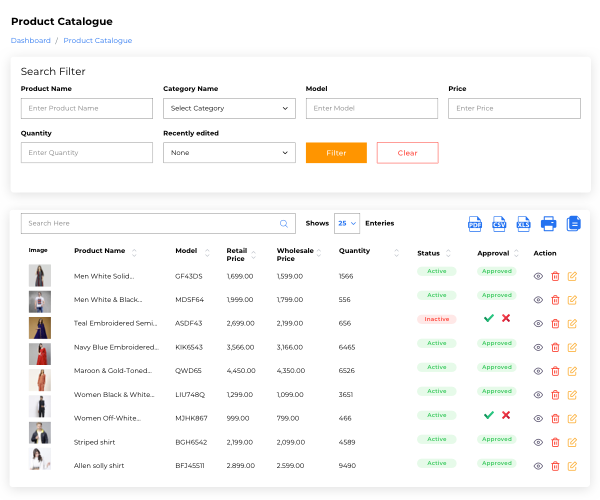
Seamless order management
Tax
Different tax charged for distinct product categories, which makes it difficult for the sellers to compute tax for the product. NectaCart has made it easier for the sellers by allowing them to enter just tax rate and the system adjust the product cost accordingly.
Shipping
The vendor can request the admin to add a new shipping method by providing its details like- shipping method name, shipping type, shipping price, and shipping status. All the added shipping methods are viewed in a list form, which is deleted anytime.
Order status
The vendor can create and view the order status- packed, in progress, on the way, completed, canceled, payment awaited, shipment awaited, or delivered in a single click.
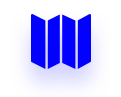
Geography
The vendor can define the locations (postal codes) for which the orders are accepted and delivered. The active locations where vendors sell the products are viewed along with their status.
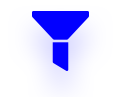
Custom filter
New filters for easy product discovery are added by the vendors by defining filter group name, filter name, status, and order sorting number. The entries of all the filters and their status are viewed.
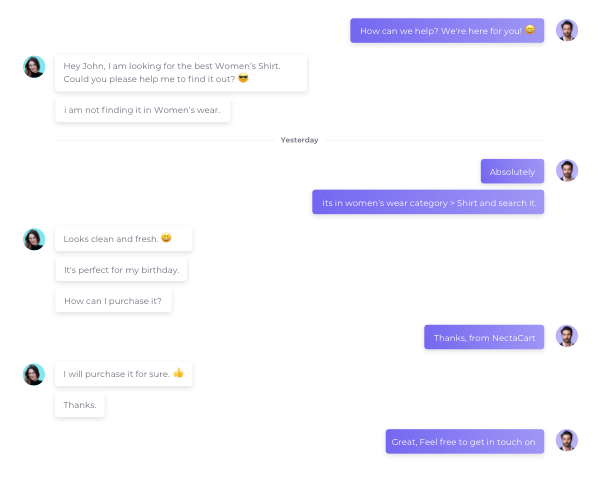
Streamline the communication with customers
Direct communication between vendors and customers has a great impact on conversion, ROI, and loyalty. Also, vendors can better handle customer queries and complaints. Realizing this fact, NectaCart has planned to build and launch a dedicated communication channel with a built-in backup system for keeping logs in the near future.
Go to ShopTrack store performance
Order status
The order status report showcases the number of orders delivered, canceled, or returned along with the customers’ and vendors’ details. It helps in further digging down for the poor results and taking the desired action.
Profit/loss
The profit/loss report displays the profit or loss for every product during a specific interval, which helps in managing the product selling price and marketing strategies accordingly. The report is viewed for a single product as well.
Promotions
The report is generated for the marketing promotions done through coupons, discounts, or gift cards. It displays how much a specific type of promotion is used by the customers during an interval that helps in planning them accordingly for better results.
Optimize your shop for improved engagement, experience, and enhancements with NectaCart.
Explore our eCommerce App Portfolio
We have a track record of building awe-inspiring eCommerce apps for our clients across the
globe.
Have a look at our portfolio.
Industries We Serve
Enjoy a short tour of our legacy, and you will come to learn the products of business necessity we built for various industry verticals.
More CustomersDrawing Inspiration From The World Around Us
Browse our blogs below to get the latest news on on-demand app trends in technology and mobile applications.
Local Shops vs. Quick Commerce: Shaping Future of Local Retail
The debate of Local Shops vs. Quick Commerce highlights the transformation within retail driven by rapid delivery services. This shift…
Progressive Web Apps: The Future of Mobile Applications For Businesses
Progressive Web Apps (PWAs) represent a transformative approach to application development, blending the best of web and mobile app technologies.…
Cost of Hiring a Full Stack Developer: Hourly Rate in 2025
As businesses increasingly rely on full-stack development to fuel digital transformation, understanding the cost of hiring skilled professionals is more…