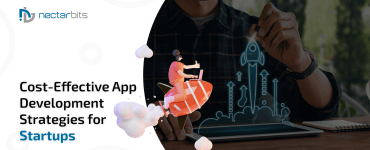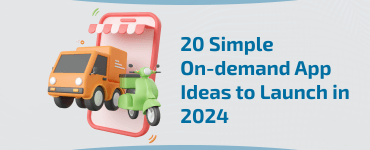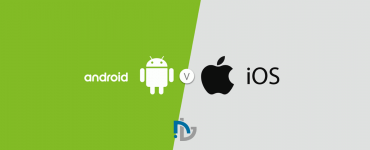Before the camera (Smartphones) came in every pocket, saying everyone is a photographer was an overstatement. Before the digital cameras and smartphones made inroads into the world, photography is the reign of photographers who take the photographs in a dark chamber and then process them with chemicals to hand us over the hard-copy of the photographs. Have you remembered how photographs were taken two decades back? J
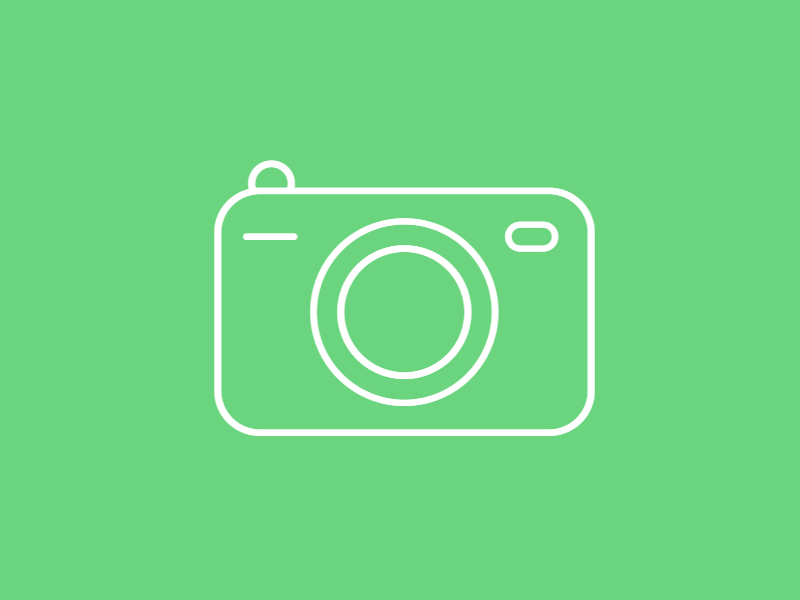
With technology progress, mobile phones have changed the game of the photography industry. Replacing traditional cameras, smartphones have become an inexpensive alternative tool that allows the people to easily capture, store, and share the photos at the same moment, regardless of their profession. The photos can be enhanced with a variety of filters, customization features, light variations, or the background.
To provide the immersive photographic experience to the tech lovers and allow them to add wings to their creativity, photo editing tools are gaining major traction among Millennials.
A couple of facts supporting the mobile app photography trend:
- The dramatic decline in camera sales is seen from 121.5 million to 13 million in just 6 years due to a steep rise in the usage of the most convenient smartphone camera.
- Out of 1.2 trillion photos taken in 2017, the smartphones account for an 85% share of all the photos captured in the year.
- According to a report published by Flickr, smartphone cameras accounted for 50% of all the pictures uploaded to the photo-sharing platform.
- 90% of the people worldwide prefer smartphones as the best medium to take a snap and share the photos in real-time.
The extremely positive trend in mobile photography is mind-blowing. Intrigued to click the next candid picture with the photo editing android app? There are hundreds of photo editing apps available on the app store which allows you to keep the memories alive for years with the best shot. But, the myriad of choices muddies the water and reinventing the wheel in trying different apps is not a good idea.
Don’t worry. We have got your needs covered by compiling a list of the editing apps that are highly popular, interesting, and usable. Here’s the list of the best photo editing apps that are the best pick of the year and allow you to make the clicked photo seems right in every way:
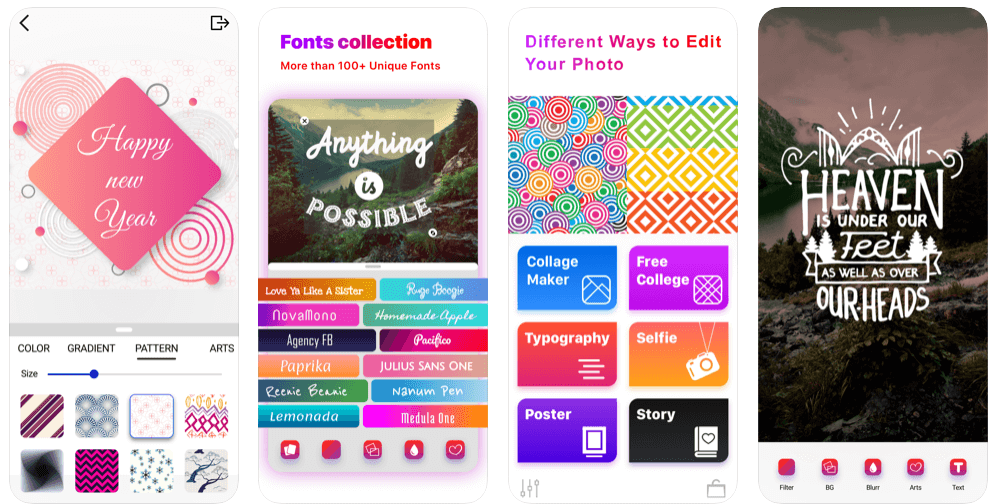
Photomontage- foto grid maker
The app works like a pro for creative minds due to the array of layouts, templates, fonts, typography, flyers, grids, stickers, and invitation maker availability. It allows you to create a collage, add typography to photo, create a story, and make montage without spending a single penny.
The editing process is also damn simple and straightforward. All you require is importing the photo from the library, social channels, or web image and then start editing the image with a slew of editing tools that accept touch gestures for rotation, resizing, and deletion.
For collage creation, any border, layout, background, and stickers can be selected and applied to give the best look to the photo collage. Also, 15 text effects, 100+ system fonts, typography texts, and hundreds of custom emojis and stickers allow you to create and tell a unique story, which can be shared on Instagram, Tumblr, Flickr, Twitter, and Facebook.
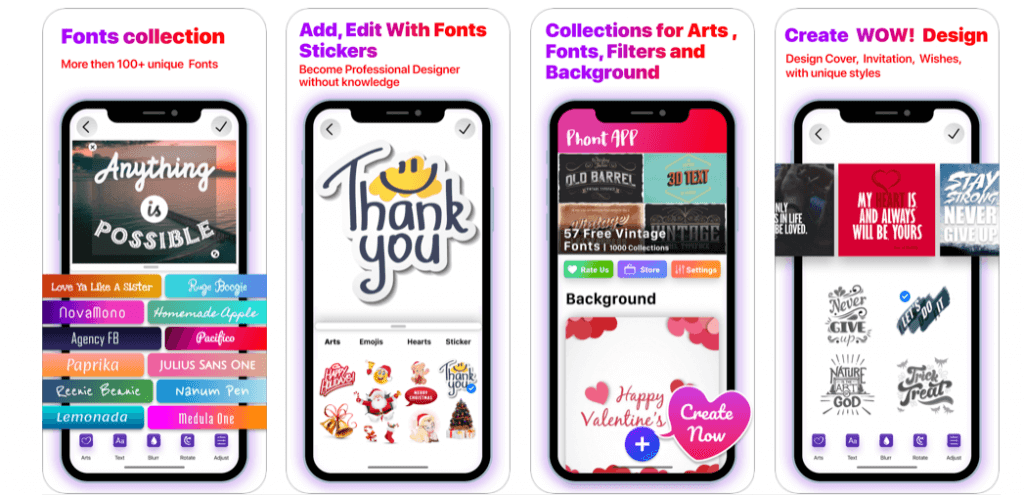
Story/flyer/invitation maker
Adding a touch of classic typography to the photos could turn the simple typography posters into the most memorable one. When you are making flyers and invitations for marriage, valentine, business, or birthdays, the text had a great impact on the overall look and appeal of the posters.
The app allows you to add text on the image with different font styles, font size, color, and text stickers that make the picture enliven. With the right selection of HD backgrounds, photo frame, custom filter, and sticker and simple drag-and-drop feature, the flyers, poster, and invitations can be created just like professionals.
PotoBits A perfect Selfie editor
Selfie-mania seems like a never-ending pursuit of the perfect photo, that’s continuously reaching the new heights. Do you also have excessive enthusiasm for getting your selfie right? And, the dozens of attempts you fail to get a right selfie upset you? If so, PotoBits is the best app that allows you to capture the best selfie and enhance it with the range of filters.

The top-rated app that’s completely free allows the users to capture the selfie in the same moment as they tap on the screen so that no vibrations in hand can make them miss the perfect picture. Post-capturing the selfie, still, the users find it not perfect, then the ample of filters to the rescue.
There are 100+ filters, artistic effects to add the blurred background, and typography with various text effects, fonts, and gesture effects, which help in making the selfie visually appealing and worth to keep in memory folders. With tons of ways to capture and enhance the best selfie, you can share it with your loved ones on social channels and other platforms in no time.
Collage maker & photo layouts
A Collage maker is not just about assembling the photos with different sizes in a frame. Instead, it’s an art where the visual effects, text, layout, and emojis can create wonders when selected and placed rightly. The complete process that takes hours in photoshop will get completed in a matter of minutes right by using the app.

The app is completely free to use and allows you to create a collage with a simple process of importing the photos from the gallery and then adding text and text effects to the photos in a myriad of ways.
Selfie.lab filters on face cam
The memories are forgotten when they are not captured. Taking the photos from a high-end camera is no more required when you have a selfie.lab app on your mobile. The app allows you to take the selfie right at the same moment you tap on the phone. Still, if you want to beautify the photos, the myriad of filters allow you to make the picture a perfect fit. With a simple left and right swipe gesture, the filters can be changed.
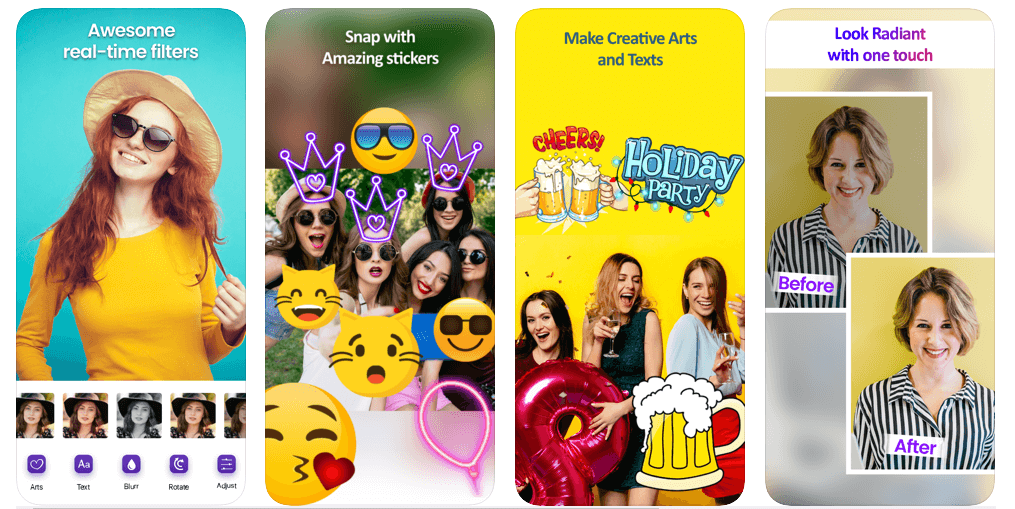
What’s more? In picture arts, there are stylish images, texts, smiles, quotations, and festival arts that can be added to enhance the selfie. Additionally, 100+ fonts type, ability to add shadow and change colors according to gradient style, and text repositioning helps in making the picture look more real.
If you want to keep the photo private, then keep it private, and if you want to share it with public or friends, you can effortlessly share the selfies on social channels.
PicsArt photo studio
The app boasts for scoring 14th position as the most downloaded app worldwide with more than 700 million users due to over 3000 editing features. The photo editing and video editing app is a home to diverse magical effects and filters, which are available under free and paid versions.
It enables photo editing, video editing, replay the editing steps for the photos already edited, image remixing, and sketch creation giving a hand-drawing feel under the free version of the app. Besides, the photo-sharing is taken to the next level with the integration of PicsArt photo editor capabilities in remix chat where the photos can be edited right in the chat.
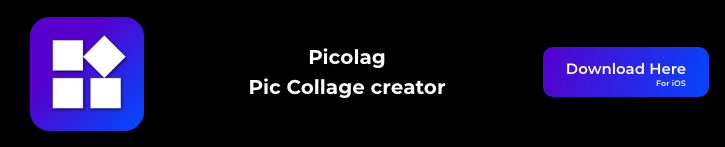
Instasize Photo editor + video
The paid version includes PicsArt’s Gold subscription of $3,000 which provides access to thousands of premium stickers, collages, frames, fonts, and masks. The ad-free editing experience and access to exclusive content is the bonus.
The social media is flooded with a sea of feeds where only quality content gains maximum traction. To make the content look distinct, attractive, and reflect a personal style, it’s important to make it creative and unique with photo and video content editing. You cannot upload them in as-is style.
Instasize- the photo editing app is a powerful weapon for the social media influencers or social content creators to enhance the photos and videos with adjustments, borders, and premium filters.
Without much ado, the filters, HD backgrounds, brightness, sharpness, contrast, or exposure can be applied and adjusted to finish the editing in seconds and make the post ready to upload in a few seconds. The collage can also be created by combining multiple photos in different ways on a chosen photo layout or a patterned background. Some beauty tools make the temporary blemishes disappear.

Under the paid version, there is a $4.99 monthly subscription that unlocks the access to exclusive filters, editing tools, and fonts that are updated monthly. Create the aesthetic content leveraging the right editing tools.
PicCollage Grid and photo editor
The stickers are the best way to tell your story through collaging. There are two- the free and premium version is available with different sets of templates and stickers.
Under the free starter pack, the users can choose any one of the photo grids (Quickly arrange photos from the gallery), spring stickers, cards (Templates to cat unique message), and festive backgrounds to create the best photo collage. Additionally, some great tools enable easy and fast clipping (Using Cut-out tool) and drawing (Using Doodle tool) on the collages that make them look more intuitive. What’s more? The collages created in freestyle can be printed on a phone case or as a greeting card.
The premium version for the VIPs provides exclusive access to premium content such as outstanding templates, new cards, stickers, and backgrounds with ad-free experience at monthly or annual subscription fees.
Phonto
The simple and minimalistic design also helps in catching many eyeballs. That’s where the Phonto app shines that allows users to add text on the photo in a myriad of ways. For instance, it allows you to change the size, color, gradient, stroke color, shadow color, and background color of the text along with text kerning and line spacing.
Plus, image themes, background images, and text parts can be modified and distinct types of shapes can be added. Removing the language barrier, the app supports English, Chinese, and Japanese language so that users knowing these two other languages can also use the app at free of cost.
How We at NectarBits can help you?
The high degree of popularity, usability, and reliability on the photo editing apps unearth the insights that it’s a lucrative business that can generate huge revenue for the businesses. Do you want to make a one-of-a-kind photo editing app? If so, you came to the right place.
The team at NectarBits has rich experience in engineering the photo editing apps that not just enables the users to enhance the photos with a comprehensive list of tools; instead, make the editing a fun-filled experience. The unmatched combination of expertise and experience of the team has enabled the clients to stay ahead of the pack with wow app development. Get connected with our consultants to discuss your app idea and know how you can proceed ahead with the right business model.
Conclusion
With smartphone camera outselling traditional or digital cameras 10 to 1, the photo editing apps have taken a big leap in the last decade. The astronomical growth in the usage of the photo editing apps makes it hard to imagine the mobile photography trend is going to reverse anytime soon. Let’s become a prolific photographer with Collage maker, Pic Booth, Potobits, and other apps.