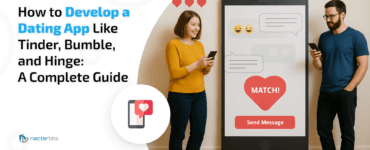An Apple watch is not like any other ordinary watch. This technology offers benefits on personal as well as industry levels. This is why more and more applications are coming out every day for the Apple watch.
The size of the device and its functionality make it necessary to develop the application uniquely. This article presents 15 valuable tips to remember for the successful apple watch development.
Key Considerations for Apple Watch App Development
When developing an Apple Watch app, it is crucial to carefully consider the needs and preferences of your target users. Take the time to understand the functionalities and features that will set your app apart in the market. Remember that simplicity in design and navigation is key to providing a seamless user experience.
Additionally, pay close attention to how your app interacts with users and ensure that notifications are clear, actionable, and do not overwhelm the user. Regular testing throughout the development process will help you address any issues quickly and ensure that your app is optimized for performance and battery efficiency.
Key Factors to Keep in Mind for Apple Watch App Development
- Strategize Before Developing
Avoid jumping straight into an idea without a detailed plan. A strategic approach is essential for building a successful Apple Watch app, ensuring that the app’s purpose aligns with user needs and the unique capabilities of the device. - Understand User Needs and Market Gaps
Gaining insights into user needs and identifying gaps in the market provides a foundation for app design. Apple Watch app development should focus on filling these gaps with intuitive, relevant features. - Choose a Specific App Category
Defining a clear category, such as fitness, productivity, or health, helps in setting the development’s direction. This decision directly influences app functionalities and user expectations. - Prioritize High-Functionality
Apple Watch has a smaller screen and limited space, requiring developers to emphasize functionality and convenience. Design choices should maximize screen space while delivering meaningful interactions. - Incorporate Notifications Thoughtfully
A well-designed app leverages notifications effectively. Notifications on the Apple Watch should offer value and not overload the user, providing timely, relevant updates without being intrusive. - Ensure Notifications Are Actionable
Notifications should invite the user to take action or provide value instantly. Every alert should contribute to the app’s purpose, enabling quick responses for enhanced user satisfaction. - Simplify Navigation for Seamless User Experience
A simplified navigation system is key for Apple Watch apps. Using hierarchical and paginated designs, developers should keep navigation intuitive, with icons and images placed to minimize user effort. - Create a Compelling Main Icon
The main icon creates the first impression of the app. It should be unique and eye-catching, ideally aligning with the app’s core theme while being optimized for visibility on a small screen. - Balance Icon Simplicity with Readability
The icon should be easily recognizable, simple in design, and easy to read at a glance. This boosts the app’s visibility and helps users quickly identify it on their device. - Focus on User Interaction
The success of an Apple Watch app depends on its interaction capabilities. Every interaction should be natural and designed for the Apple Watch environment, enhancing the app’s usability and relevance to target users. - Context-Based Targeting
Building the app around context—such as fitness tracking during workouts or productivity boosts in short intervals—enhances its relevance. Context-based design helps users integrate the app into their daily routines seamlessly. - Align Development with User Needs
The app should be developed with a focus on seamlessly integrating into the user’s life. For Apple Watch apps, this involves considering what users need while on the go, with quick, easy access to vital functions. - Regular Testing Throughout Development
Testing frequently throughout development allows for fast response times in resolving issues, ensuring high performance, and maintaining smooth functionality, essential for the small-screen Apple Watch environment. - Focus on Originality and Uniqueness
Avoid simply replicating an iPhone app. Instead, create a unique experience tailored to the Apple Watch’s features, such as quick-glance capabilities, notifications, and fitness tracking. - Optimize for Battery Efficiency
Apple Watch apps should be optimized to consume minimal battery. Efficient code, background activity management, and limited graphics help extend battery life, a key factor for wearable tech.
Conclusion
Developing for the Apple Watch is distinct from other platforms, with unique challenges and opportunities. By focusing on simplicity, functionality, and user experience, developers can create applications that enhance the Apple Watch’s value to users, resulting in apps that are intuitive, battery-friendly, and tailored to the device’s strengths. This approach will not only meet user expectations but also create a standout app in the competitive site.