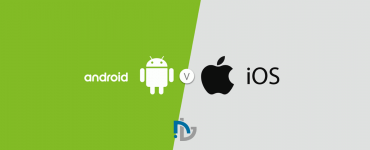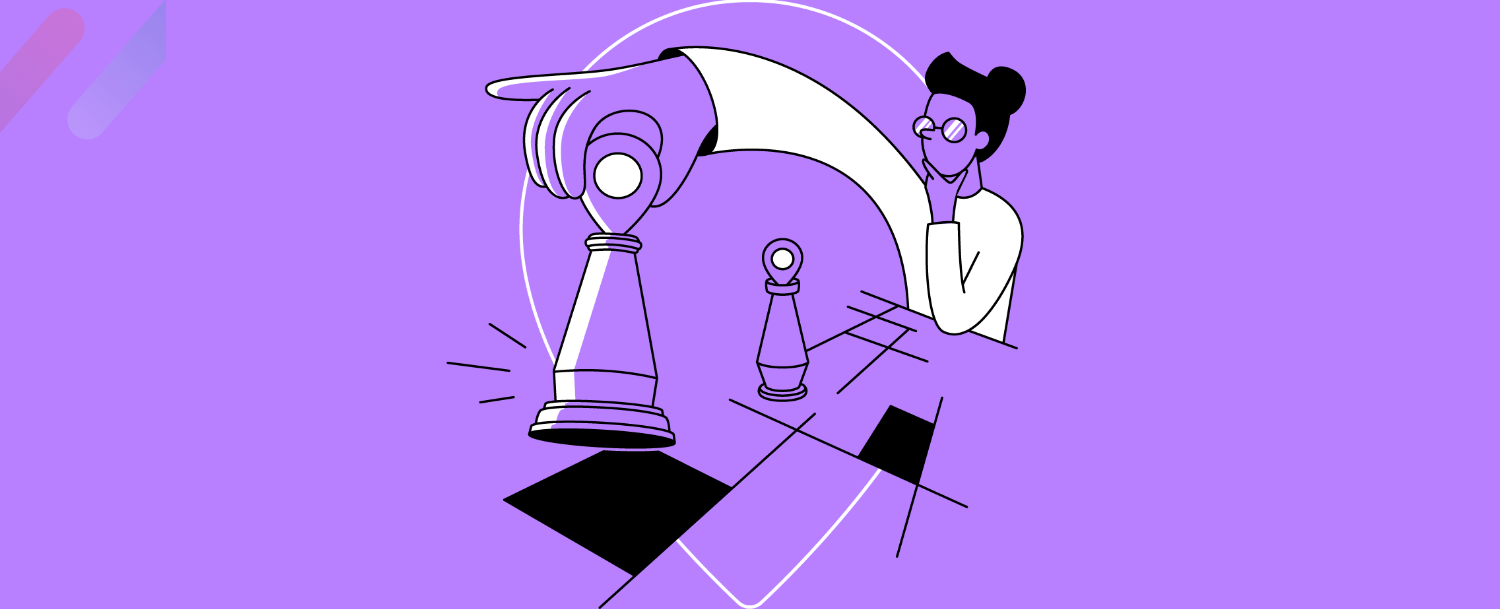Flutter- the new kid on the block is released in 2017 by Google to solve the problem of flawless cross-platform app development. The framework built on the top of Dart language allowed the developers to engineer the app for different platforms and devices with a unified UI and UX and without messing with non-native code.
That’s why Flutter is warmly embraced by large enterprises to the SMBs. Leveraging Google’s Flutter and Dart programming language, the app is written once, it runs like a native app on Android, iOS, Windows, and macOS, and give a push to ambient computing feature.
However, there always exists a room for improvements. Flutter and Dart are no two different software entities. With active community contribution, Google has enhanced the SDK and programming language with new additions, bug fixes, improvements, and removal of unnecessary things.
In the series of new releases to make Flutter a stable language, Google recently announced Flutter 1.17 and Dart 2.8. The new update wrapped off gala changes in both of them.
Let’s take a deeper dive into each of the entities!
The cross-platform development future with Flutter 1.17
231 contributors have made invaluable contributions to fix 800 issues with 3000 pull requests as announced by Chris Sells. In addition to quality improvements, the new features are brought on the top of the table. Take a sneak peek inside them:
- Mobile performance get up a notch
The upgrade has improved the app size and lowers down memory utilization which has resulted in a reduction in CPU/GPU usage thereby animation got faster. Besides, the 70% reduction in memory usage enabled fast scrolling of large images, which means performance improvements.
- Metal support enabled
Using OpenGL, Flutter provides native rendering speed for the older devices running iOS 10 or earlier versions. As the doors to support for Metal is opened, Flutter will have direct access to Apple’s GPU and can use it as default API, which is the most recommended graphics API of Apple. In this way, the iOS apps performance will improve by 50%.
- Material design system enhanced
Google is continuously working to improve the material
design system in Flutter based on the feedback received from the developers. Navigation Rail widget addition helps in making apps navigation responsive when switched between various devices. DatePicker widget includes new visuals that match the new material design guidelines and text input method.
The animation packaged is shipped with pre-built animations which incorporates new material motion specifications and makes it easier for the developers to implement animation with simple drag and drop. The text selection overflow menu is updated to improve the accuracy when the buttons are longer.
- Material text improved
Type scale portion in material design specification which was started in 2018, its implementation is now accomplished in full swing without breaking existing Flutter apps. The TextTheme API is updated to match the latest material design theme specifications while retaining the old names so that code doesn’t break and the existing apps won’t get affected.
- Accessibility and internationalization issues fixed
The Flutter app’s accessibility across the multitude of devices is the prime focus where certain issues are interfering with the user experience. All the accessibility bugs such as scrolling, text field, and other input widgets are fixed. Some of the internationalization issues that are impacting text input in different languages are also fixed for a seamless experience.
- Google fonts get an update
With material text scale implementation, the fonts are also improved where developers can easily experiment with them. From fonts.google.com in the app, the developers can use the app and then decides whether the users will receive the font as pre-bundled in the package or they need to download it from the API.
- New tools
The latest Dart DevTools version is replaced by Flutter 1.17 where a new network tab is enhanced which showcases the network traffic for a particular app when the record button is clicked. The added support for the fast start option allows developers to debug the app at 70% faster rat speed, especially for Android apps.
What’s introduced in Dart 2.8?
The open-source language required to code for mobile, web, and desktop applications is now enhanced with new additions, changes, and deletions.
- Pub tool is updated
The changes to the pub tool are the major attraction of Dart 2.8 release. The tool that automatically checks dependencies’ health and keeps them updated got a performance update and support for parallel packages, which has reduced Flutter pub get runtime on a new project. Also, the list of outdated versions can be identified by writing pub outdated command.
- Support for null safety
Null references mainly contribute to app crashes because code attempts to read variables with null values. The update aimed to improve the health of null safety so that expressed variable hold non-null value. Post-upgrade, the sound null safety system brought gala changes to Dart libraries.
Conclusion
Flutter and Dart, which have scored high popularity in mobile app development space, are equally valued by the developers. With great capacity, power, and performance, the framework has gained huge traction, but some bugs and a couple of changes were intolerable and highly requested to be fixed.
This update brought the same on the table. Not bigger changes, but worth considering. Here, we have covered everything in this blog. It’s your turn to give them a try and let us know in the comments how much they live up to your expectations as promised. All the best!