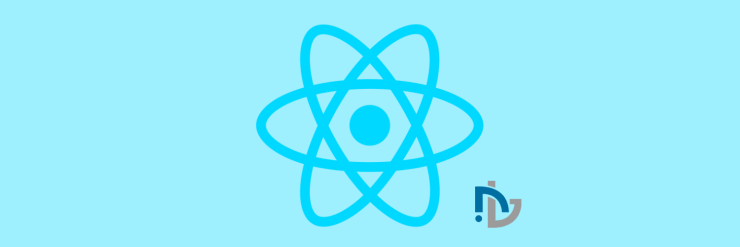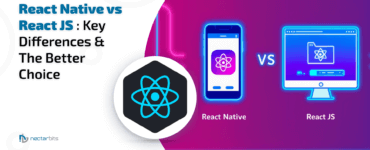With the increasing number of mobile devices of different screen sizes and shapes and the growing need for mobile app presence on several platforms, the business can never again subject to a single stage. In the fast-paced world, the businesses are aiming to get build a glitch-free app that runs seamlessly on multiple platforms and connects the target audience worldwide.
Going native way and developing the apps for different platforms is a time-consuming and expensive option that never lets the businesses get their idea built within budgets and time. That’s where cross-platform development is an ideal solution that ends up the need to separately code for each platform from scratch.

When we flashback to the beginning of the cross-platform era, the React Native has brought a turning point in the history of cross-platform development. The React Native- the JavaScript-based framework was launched by Facebook as a comprehensive solution that meets all the native-like app development needs of the businesses with a single codebase. It was considered as the most stable framework that renders native features, enables code reusability, facilitates existing code revamp, and the hot reloading feature.
The list of excellent offerings by React Native has made the leading brands such as Airbnb, Tesla, UberEats, and Walmart to embrace the framework for app development or enhancements.

With Write Once Run Everywhere feature, the React Native has helped developers to get rid of many development concerns and scored a position in the top 10 cross-platform development frameworks, but it’s continuously posing a couple of problems as well.
Take a sneak peek inside at React Native’s continuous issues
- The developers show reluctance towards the monotonous and time-expensive upgrade process of React Native to a higher version. Besides, it becomes a back-breaking task when developers try to incorporate all the upgrades at once.
- Finding the major cause of the exception is a hard nut to crack in. Even, componentDidCatch won’t help at scale.
- The hot reloading- the most fascinating feature of React Native that reload the code without needing to reload the entire app doesn’t work well with Stateless Functional Components. Also, it shows zero tolerance for typos and mistakes.
- The resilience power of React Native is not too strong, that’s why the React Native apps can be crashed easily. Also, it doesn’t provide much information about the app crash.
- Due to the small-scale connected community, the Ram bundle of React Native is not much strengthened by the OTA programs like- CodePush.
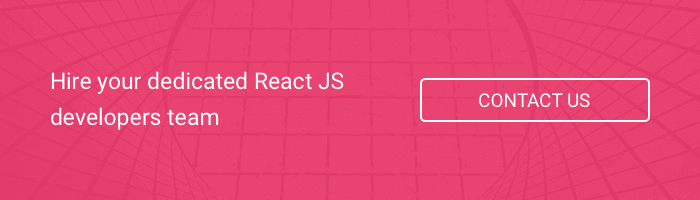
What’s more? React Native has realized them all and provided a solution to address all those problems in the form of React Native 0.61 Version. Let’s dig deeper!
A couple of months back React Native team made gala announcements about React Native 0.61 that comes with new additions, deletion, breaking changes, and bug fixes. The developers can effortlessly optimize the React Native 0.60 features.
A quick look at React Native 0.61 features:
- Fast Refresh
The broken hot reloading feature has killed its usability and the developers have turned it off. The unreliability issue is resolved by unifying two features- live reloading and hot reloading into a single feature termed as Fast Refresh.
- Improved CocoaPods support
CocoaPods integration by default is made possible in the 0.60 upgrades with some updates for implementing React Native in iOS projects, which need development with dynamic frameworks. However, it’s breaking the builds leveraging use_frameworks!.
- useWindowDimensions Hook
It provides and subscribes to new dimensions in an automated fashion. Also, in some cases, the hook can be used in place of dimensions API.
- React .xcodeproj. removed
With 0.60 version release, the auto-linking support with CocoaPods, and CocoaPods integration in e2e test runs are introduced, which has unified and created a standard way to integrate RN into iOS apps. That’s why the support for React .xcodeproj is no longer required and it’s removed in the 0.61 upgrades.
- Upgrade to 16.9
The improvements to act, the disapproval of old names for the UNSAFE_ lifecycle methods, and pretty more are included.
How Fast Refresh brings a bunch of benefits to the Developers?
- Fast Refresh is enabled by default and the developers can trust its reliability because it doesn’t perform invasive code transformations.
- The resilience to typos and other mistakes is improved and Fast Refresh can easily recover them. When full reload is required, Fast Refresh can fall back.
- Fast Refresh automatically retries rendering for all the mistakes made in the code after the file is saved by the developers, which alleviates the need to manually reload the app after the error or syntax mistake is fixed.
- The developers can work using modern React in a hassle-free manner because Fast Refresh completely supports modern React, including functional components and Hooks that preserves React local state.
The developers have agreed to the myriad of benefits such as flexibility, reliability, and speed that have become possible post-0.61 update roll-out. Fast Refresh is the cherry on the 0.61 update cake icing that has improved the development experience. Now, the developers can work using the same hot reloading feature, which performs flawlessly.
Intrigued to upgrade to React Native 0.61? But, struggling for an update? Here’s the explanation in detail
React Native has provided React Native upgrade helper that helps developers to upgrade the React Native to the latest version. There is a complete detail provided in the depth to know what changes are required where and when. The upgrade process is simple and you can go ahead smoothly. So, implement them accordingly to enjoy using the gala feature Fast Refresh.