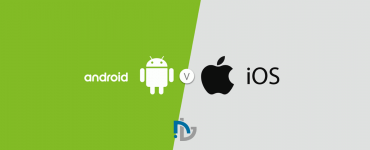The Google team has released Android Studio 4.0, a new version of the developer suite that can count on new application design tools.
If the version released last year, 3.5, included only a few changes, the situation is different with regards to this new release.
What’s new in Android Studio 4.0
This is the official changelog with all the new features introduced:
Design
- Motion Editor: a simple interface for creating, editing, and previewing
MotionLayoutanimations - Upgraded Layout Inspector: a real-time & more intuitive debugging experience
- Layout Validation: your UI across multiple screen dimensions
Develop & Profile
- CPU Profiler update: improvements to make the UI more intuitive to navigate and the data easier to understand
- R8 rules update: smart editor features for your code shrinker rules, such as syntax highlighting, completion, and error checking
- IntelliJ IDEA 2019.3 platform update with performance and quality improvements
- Live Template update: Android-specific live templates for your Kotlin code
- Clangd support: Clangd and Clang-Tidy turned on by default
Build
- Build Analyzer: understand and address bottlenecks in your build
- Java 8 language support update: APIs you can use regardless of your app’s minimum API level
- Feature-on-feature dependencies: define dependencies between Dynamic Feature modules
- buildFeatures DSL: enable or disable discrete build features, such as Data Binding
- Kotlin DSL: essential support for Kotlin DSL script files
Among the most interesting new features are Motion Editor (a new tool to create and edit animations) and CPU Profiler improvements.
How to download the new version of Android Studio
For more information on Android Studio 4.0, we refer you to the official website while the download can be done by following this link.